In this article we will learn how to create vector image from a normal image.
For this we will use the app called "Infinite Design".
- open the image of which you want to create vector image in the app.

- select "rectangle" from tools & create rectangle around the image border(this step makes coloring easy)
- now select "pen" tool and create all line, small and detail parts.
- click "Fill" tool and select the color of a specific section and just touch it. It will color that whole section(to use "Fill" tool properly, create every detail and connect all lines).
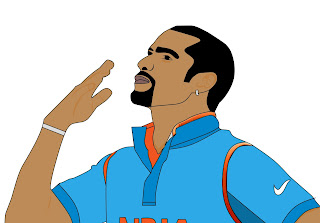
vector image
